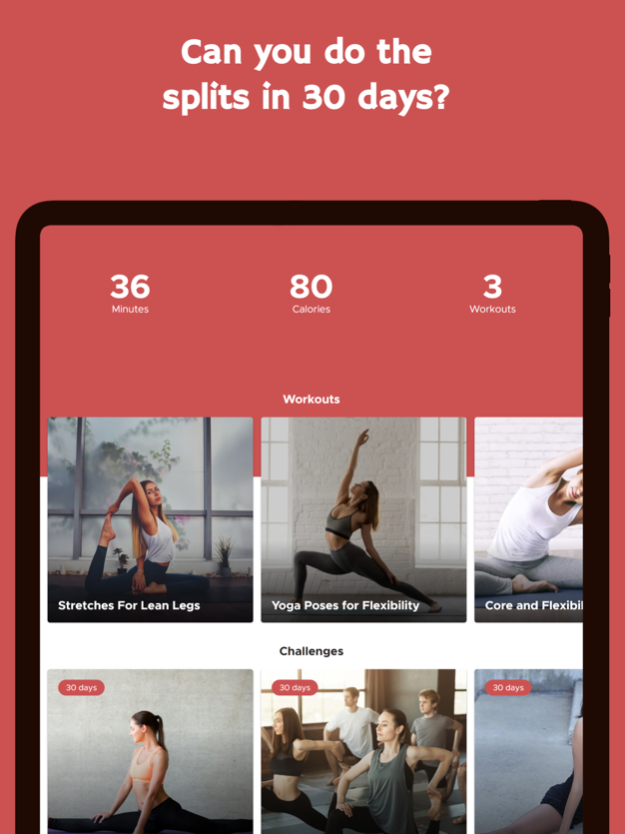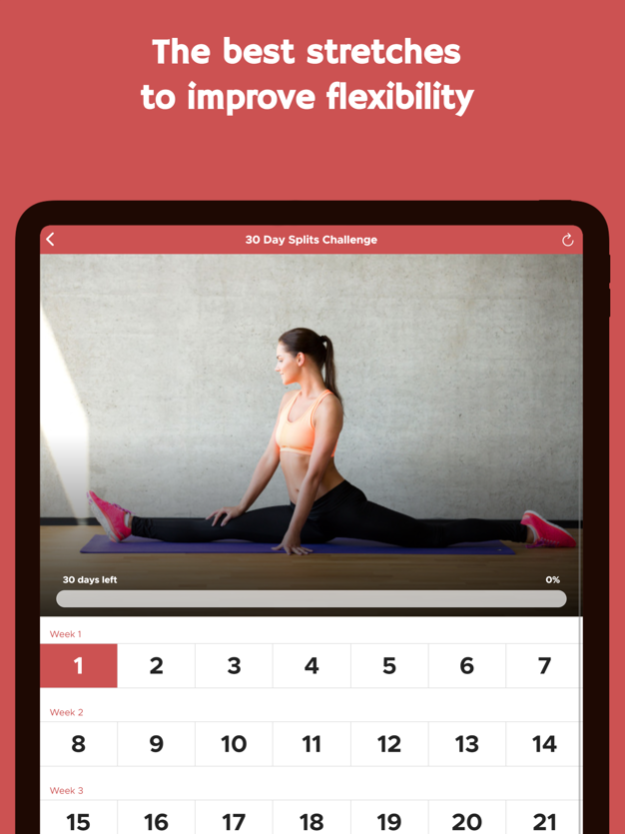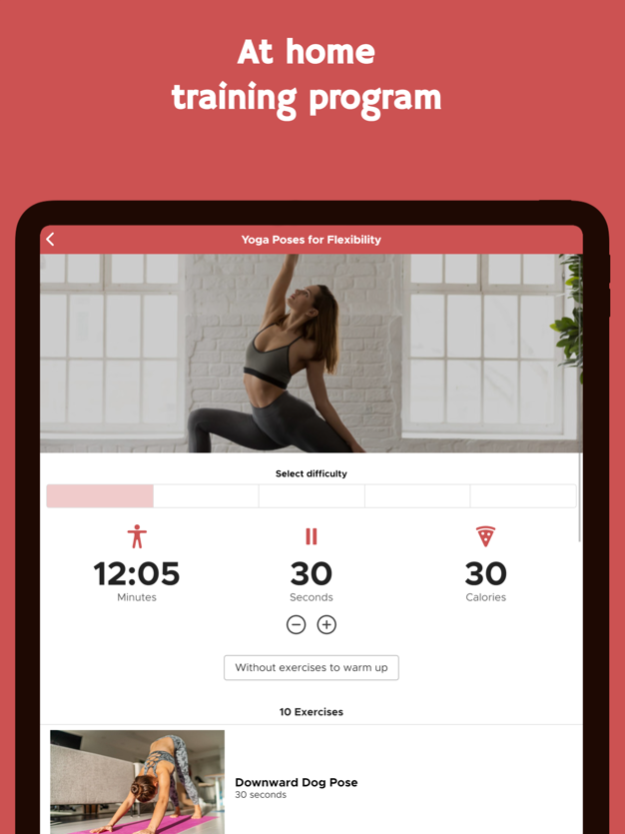30 Day Splits Challenge 22.0.1
Free Version
Publisher Description
Flexibility is the key to unleashing power and speed by increasing the range of motion active (agonist) muscles have to travel before they are held back by the opposing (antagonist) ones. Being more flexible can also reduce the chances of injury when exercising, though the biggest benefit will be in the way you walk and stand. This 30-day program will help you increase your flexibility.
The program utilises a mixture of active (leg raises) and passive (holding the splits position) stretching techniques to give you the fastest gains possible in the shortest time.
If you have stiff hamstrings, locked-up hips, and a painful lower back; if you’ve tried yoga and stretching exercises, but didn’t see many results, then there’s a very good chance we can help you.
Nov 2, 2022
Version 22.0.1
New workouts, fresh exercises, and the greatest 30-day challenges.
About 30 Day Splits Challenge
30 Day Splits Challenge is a free app for iOS published in the Health & Nutrition list of apps, part of Home & Hobby.
The company that develops 30 Day Splits Challenge is Stefan Roobol. The latest version released by its developer is 22.0.1.
To install 30 Day Splits Challenge on your iOS device, just click the green Continue To App button above to start the installation process. The app is listed on our website since 2022-11-02 and was downloaded 1 times. We have already checked if the download link is safe, however for your own protection we recommend that you scan the downloaded app with your antivirus. Your antivirus may detect the 30 Day Splits Challenge as malware if the download link is broken.
How to install 30 Day Splits Challenge on your iOS device:
- Click on the Continue To App button on our website. This will redirect you to the App Store.
- Once the 30 Day Splits Challenge is shown in the iTunes listing of your iOS device, you can start its download and installation. Tap on the GET button to the right of the app to start downloading it.
- If you are not logged-in the iOS appstore app, you'll be prompted for your your Apple ID and/or password.
- After 30 Day Splits Challenge is downloaded, you'll see an INSTALL button to the right. Tap on it to start the actual installation of the iOS app.
- Once installation is finished you can tap on the OPEN button to start it. Its icon will also be added to your device home screen.